How to Play
A step-by-step guide on how to fully immerse yourself into the zkRace metaverse
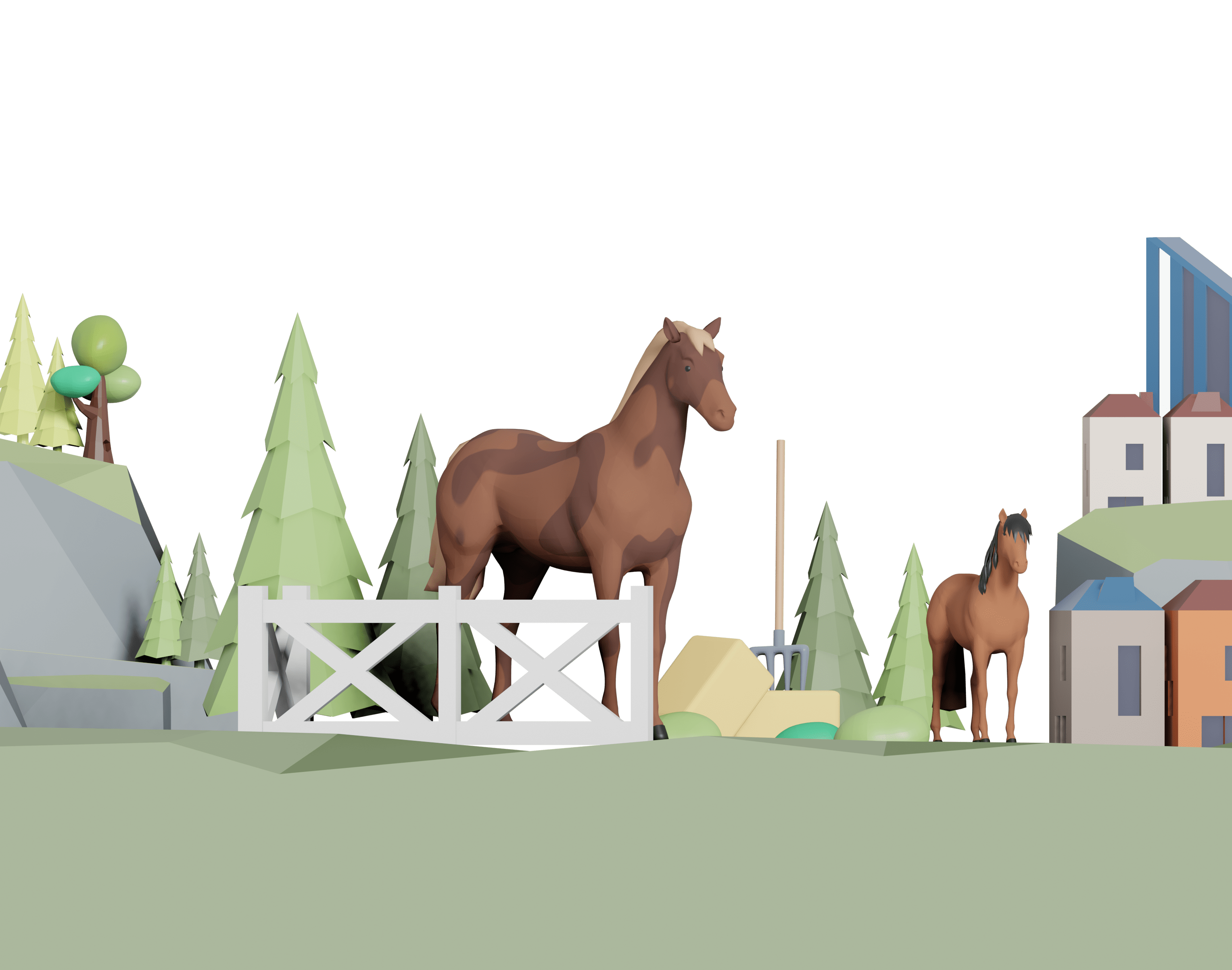
General Game Requirements
Connect your MetaMask or WalletConnect wallet to zkRace to start a new and thrilling adventure!
To play in zkRace metaverse you’ll need:
- an NFT horse which you can purchase on OpenSea
- $ZERC tokens on Polygon Network for your in-game needs
- a small number of $MATIC tokens on Polygon Network to deposit/withdraw NFT assets & $ZERC tokens into your in-game wallet
- additional in-game NFTs such as Horse Equipment, Liquid Love or others to unlock additional gameplay opportunities
After signing in, deposit your $ZERC tokens and other assets such as NFT horses, Liquid Love, and others, into the in-game wallet on "My Wallet" tab to begin your zkRace journey.
Learn more about your horse’s performance on the race track here:
Once you have deposited all the necessary in-game assets you will find them under the "Stables" tab, while your $ZERC tokens will become visible next to your profile picture and under the "My Wallet" tab.
Giddy up, now you are all set for the race!
New players are also strongly recommended to watch the zkRace introductory video made by zkRacers!
Race registration
To participate in races go to "Races" tab and join any available race. Choose races according to the hippodrome, race track length, surface, entry fee, tier and equipment requirements.
How to race?
- Choose any available desired race and press “Register for race”
- Select a horse for the race
- Pay the entry fee
- Once the race is run, the winners are announced in the "Results" tab and $ZERC rewards are automatically distributed to the winners’ wallet
- After the race ends the horse racing cool-down begins
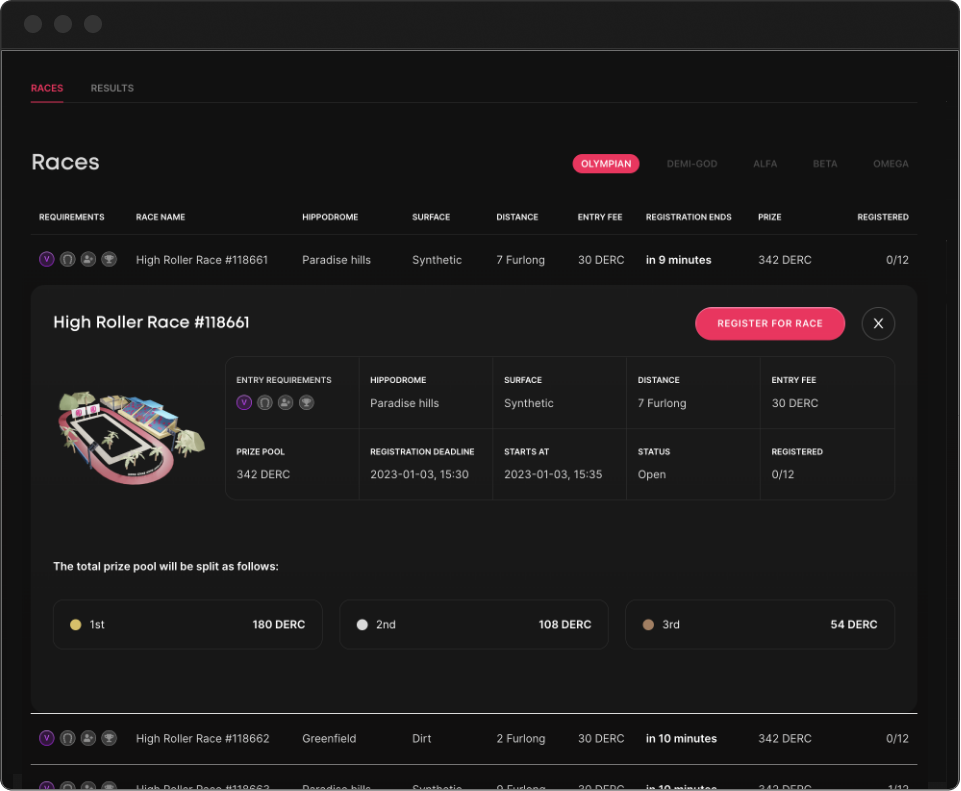
zkRace NFT horses perform differently in various hippodromes: some horses are faster on dirt, some on turf and some on synthetic surfaces. Each horse will have at least one “favorite” surface on which it will have a higher chance to perform better than on others.
NFT Horse Equipment
There are 10 types of NFT horse equipment. The horse wearables have a different buffing/debuffing effect on the hidden NFT horse parameters which are speed, stamina, reaction time (focus) and breeding cooldown.
NFT horse equipment have different stats that depend on: general type of the asset, its rarity tier and the horse level in which it can be equipped on it.
Equipment buffs/debuffs make an impact on horse performance only in races where equipment is allowed (marked with pink horseshoe symbol under the race requirements). If you register for No Equipment races, your NFT horse will automatically be stripped of all the NFT wearables for that specific race. Meaning that NFT equipment won't make any impact on horse’s performance in No Equipment races.
How to equip your horse with NFT wearables?
- Go to “Stables” section
- Select the horse that you want to equip & click on the “Eye”
icon - Select the needed equipment type slot
- Select the desired item
- Click “Equip”
How to acquire NFT wearables?
- You can get the equipment by opening a NFT Chest with a matching NFT Key”
- You can buy them on OpenSea marketplace
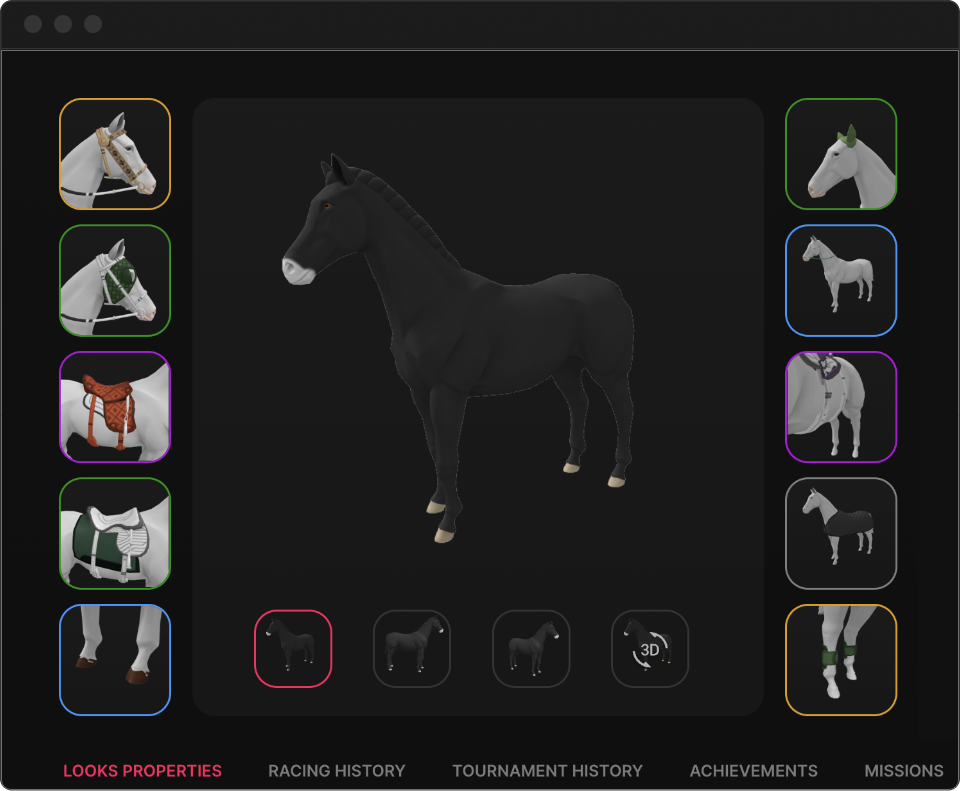
Races With/Without Equipment
The player can choose which races to register their NFT
horses in:
- Races without equipment - classical zkRace races where horse’s performance depends only on their hidden characteristics such as speed, stamina and reaction time
- Races with equipment - most-anticipated zkRace races where hidden NFT horse parameters are influenced by the buffs/debuffs of the horse wearable equipment and NFT Jockeys, thus expanding an NFT horse's performance boundaries.

Racing Strategy
The speed of NFT horses is calculated differently on each surface which means that every horse has a preferred track.
Some horses are faster on dirt, some on turf and others — on synthetic surfaces. Every horse has at least one track where they perform well. Players should test their horses on different racetracks at various lengths. Because the game mechanics include a randomness factor, racing a horse once or twice will not reveal his exact performance.
While the stamina parameter doesn’t depend on the surface, however, its consumption does. To figure out the horse's endurance level, he should be raced in the Paradise Hills hippodrome. Since it has medium stamina usage, it is easier to see when it is fully consumed. Choosing races of various lengths will help to get the best picture!
Players can check their NFT horse performance statistics here:
Horse Breeding
To breed a new horse you will need a Liquid Love NFT (which can be acquired on the OpenSea), $ZERC to cover the breeding fee (currently 50 ZERC) and 2 horses: a mare and a stallion, both with breeding cool-down equal to 0. You can either own both horses yourself or use the rent-for-breeding service.
After breeding ends, parent horses and the newly bred NFT horse return to the corresponding in-game wallets and are ready for racing.
Afterwards, the horse breeding cool-down will start. Each horse has a different cool-down time which is a hidden property. It can vary between 2 weeks to 2 months. Using an NFT blanket before breeding is initiated will decrease the breeding cool-down for the horse equipped with the blanket.
How To Breed An NFT Horse?
- Go to your “Inventory”
- Select a horse that you want to breed
- Select “Breed” icon
- Select a second horse for breeding
- Click “Confirm”
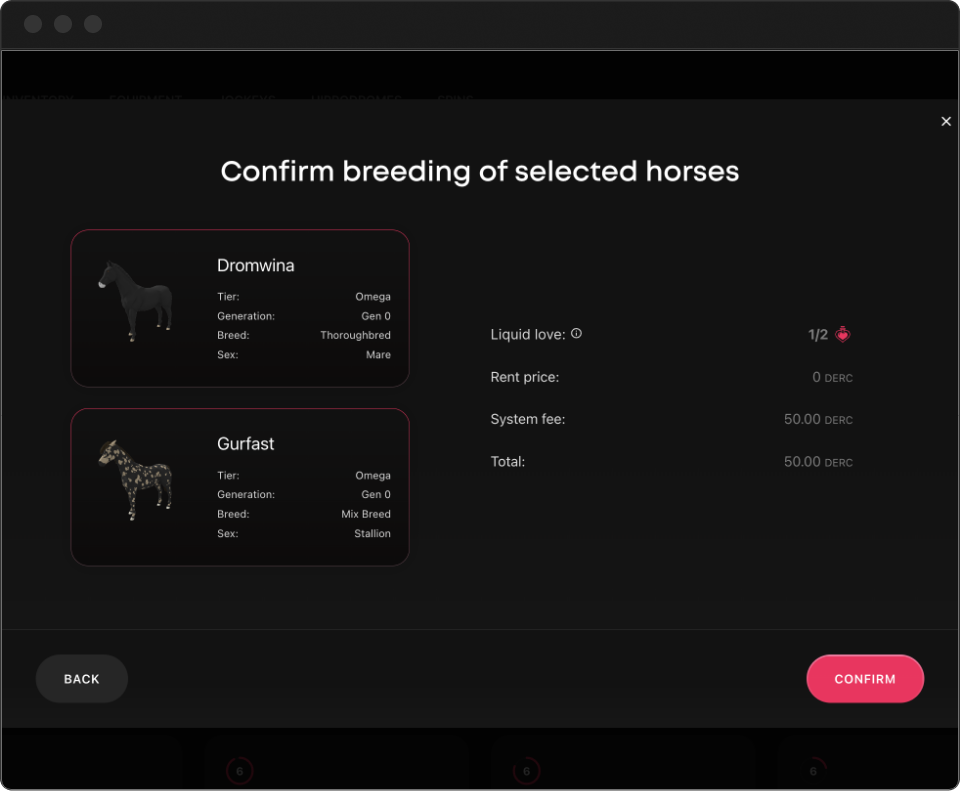
Renting-for-breeding
zkRace NFT horse owners can also choose to rent their horses for breeding to other players and earn $ZERC tokens for it!
How to rent a horse for breeding?
- Go to “NFT Horses”, "Breeding" tab
- Select a horse
- Press on “Heart” icon
- Select the horse for breeding
- Press “Confirm”
How to place your horse for renting?
- Go to your “Inventory”
- Select a horse that you want to send to “Breeding Market”
- Select “Renting” icon
- Type in the renting fee
- Click “Confirm”
Since the introduction of the zkRace Efficiency Protocol, players can still race their NFT horses which they have put into the rental market!
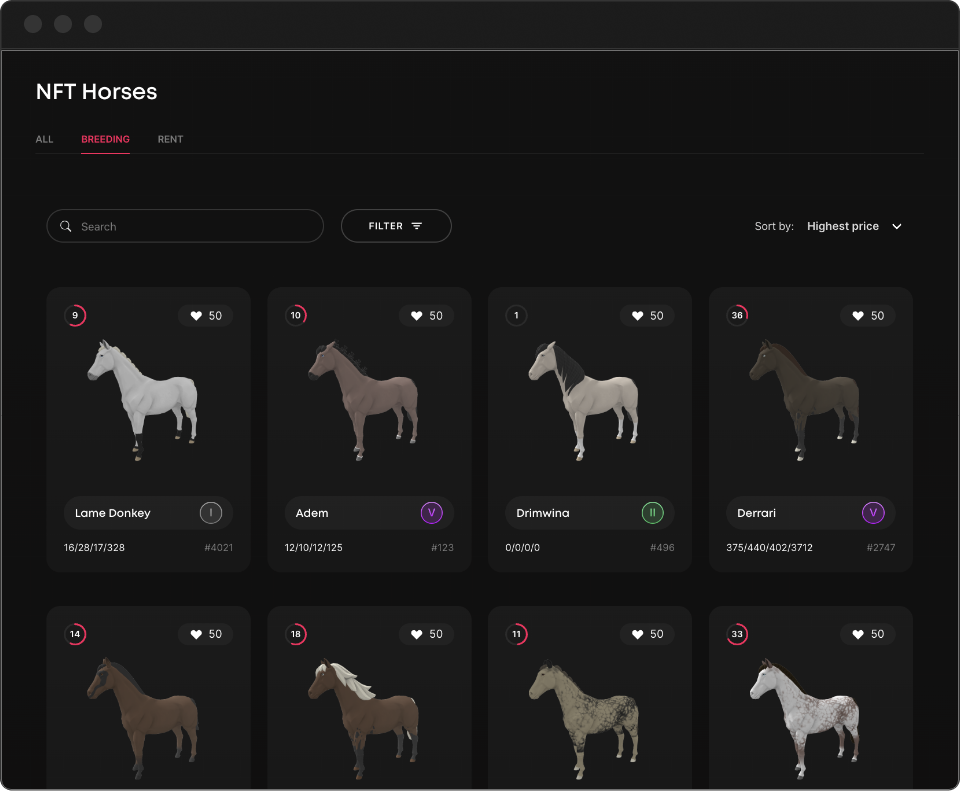
Sugar Cubes
It’s the fundamental in-game reward unit which is easily exchangeable into utility NFTs such as NFT Chests and NFT Keys of various tiers.
How to collect Sugar Cubes?
- As a reward for accomplishing daily, weekly and monthly missions
- As a reward for unlocking the achievements
- Acquiring it with ZERC tokens on the platform: Sugar Store
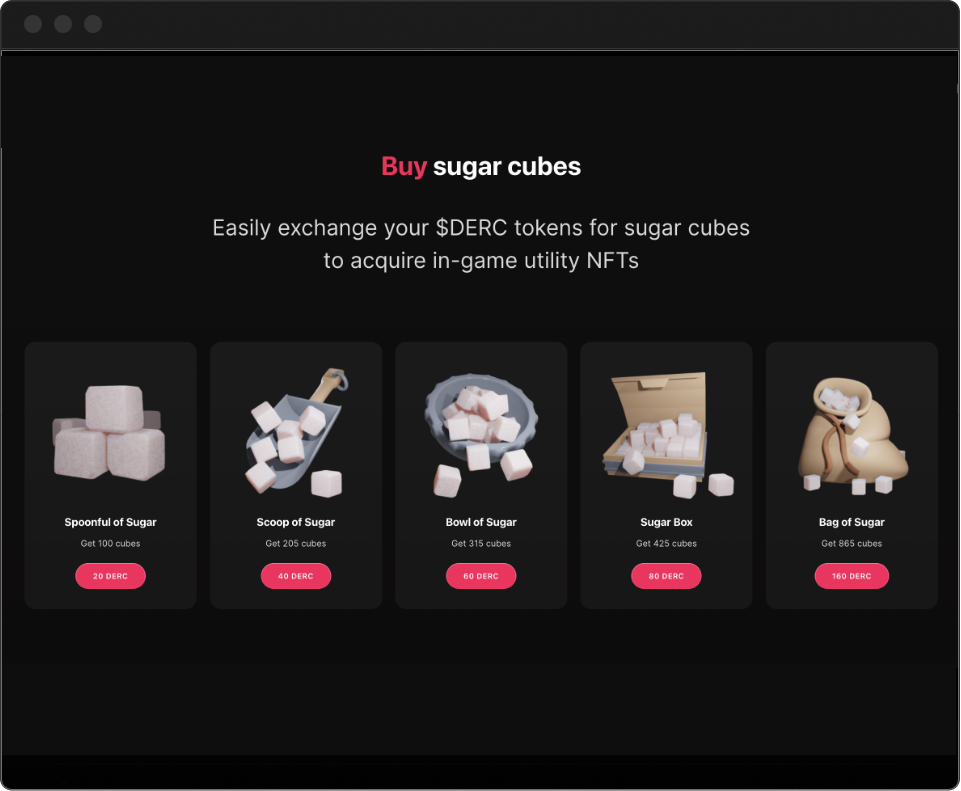
Horse XP & Levels
zkRace NFT horses can level up by collecting the experience points (XP) for their in-game activity.
XP’s can be collected mainly by participating in the races. Winning the races (1st, 2nd and 3rd place) will additionally multiply your earned experience points from that race.
In order for a horse to level up, he needs to reach a specific amount of XP. The amount of XP required to level up is increasing with each level: more points are needed to level up from level 30 to 31 than for level 3 to 4.
There are 80 horse levels in total. Higher level horses have more choices of wearable items to be equipped with.
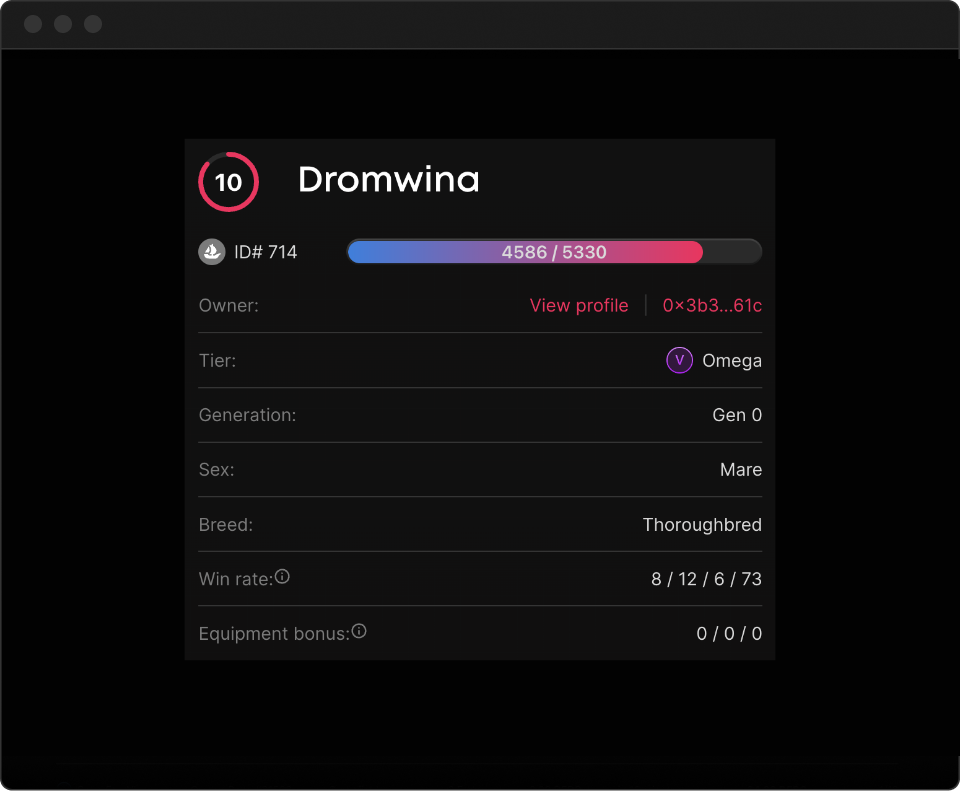
Missions & Achievements
Players can immerse themselves into the gameplay by completing missions (daily, weekly and monthly) and unlocking NFT horse achievements for which they get rewarded.
All missions have different rewards — the more difficult the mission — the more experience points and Sugar Cubes are collected by the players.
Horse achievements are mainly targeting the NFT horse activity. Unlocked NFT horse achievements for its total distance run, races participated, best/worst time record reached and others grants its owner additional opportunities to get rewards in the Spin-The-Wheel minigames.
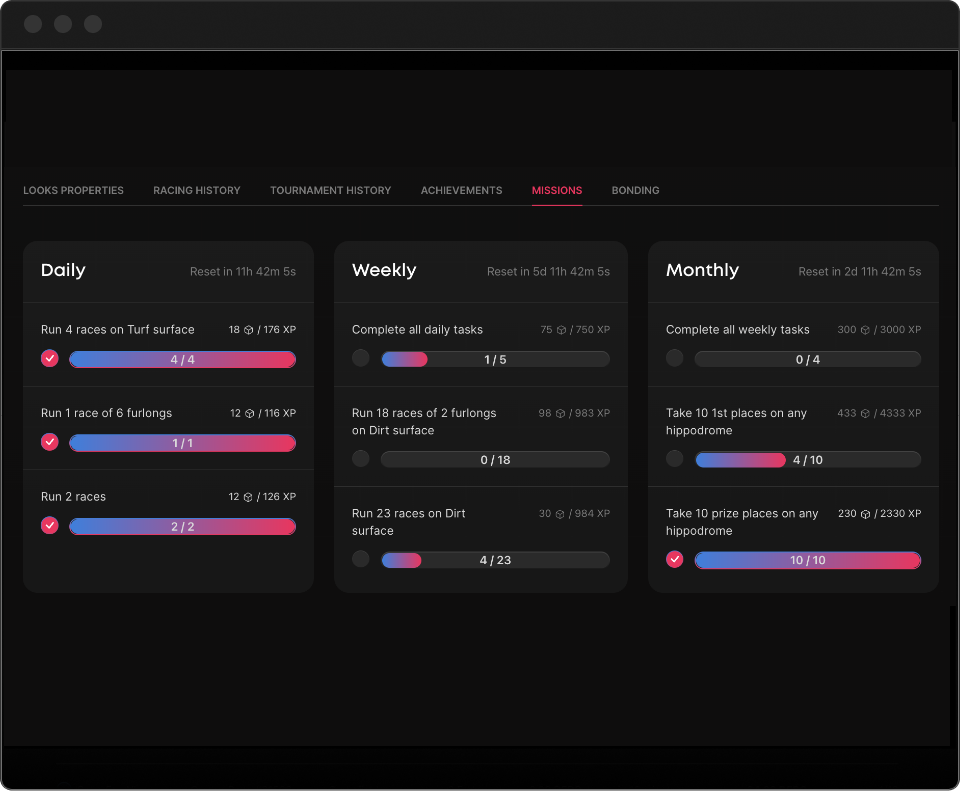
NFT Burning Mechanism
The NFT deflationary mechanism allows players to burn the unwanted in-game NFTs (horses, NFT equipment, Liquid Love and others). Each NFT has a specific amount of Sugar Cubes that is received after its burn.
Since common NFT horse equipment items will be drawn more frequently than other tier assets, players can burn them to receive Sugar Cubes. Collected Sugar Cubes can be used to acquire new Chest and Key NFTs, in order to draw a better and rarer NFT items such as horse equipment of Legendary tier.
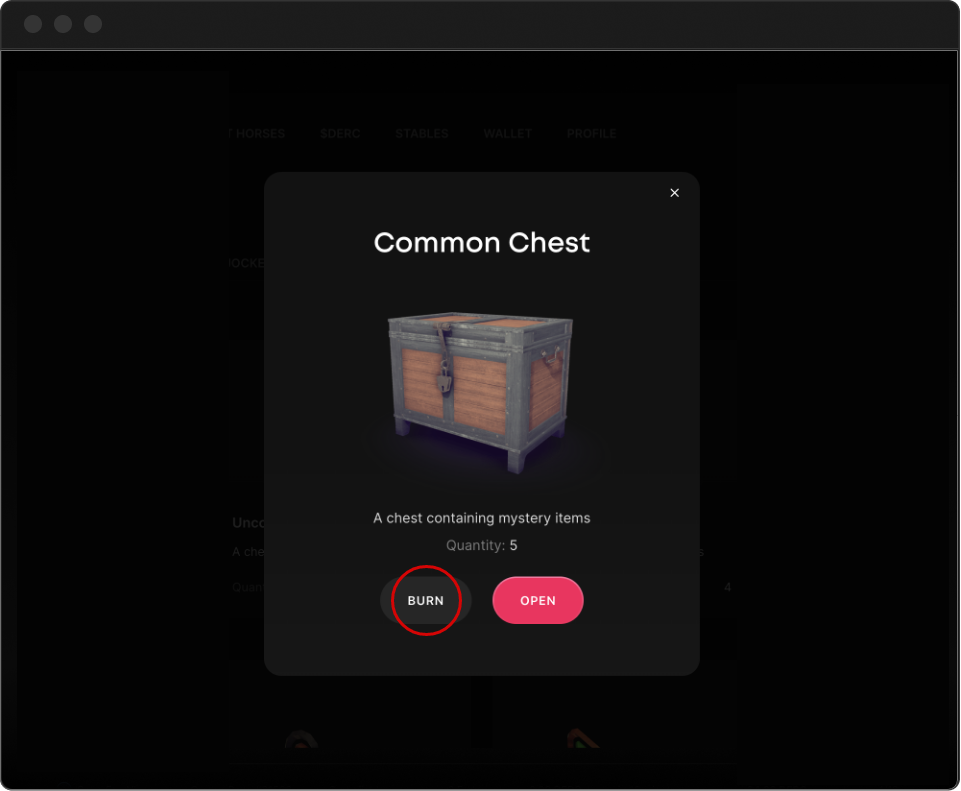
Upcoming gameplay
Tons of brand new features that are completely revamping zkRace gameplay are coming VERY SOON to the zkRace metaverse.
The GameFi revolution is just around the corner!
Read more in Privacy policy